When a competition is closed for submissions, it will be opened for members to vote for their choice of the best images in each competition level. Members will be sent an email advising them of this; it will also be announced on the Home page. Voting is open to all members; you do not have to have entered a competition to vote for the entries in each of the competition levels.
You may vote for up to 5 images in each competition level, awarding 5 points to the image you select as best, down to 1 point for your fifth choice; you may choose to award points to fewer than five images. Before voting, you should review all the images in the gallery for the competition level to select your choices; you can do this at any time before voting closes, and you do not have to be logged in to the website to review images. You do have to be logged in to enter your votes; the Vote section on each image page will only be visible if your are logged in.
Reviewing Images
When you commence the review of the submitted images, we would encourage you to consider the criteria that our Mystery Reviewer employs when selecting his/her top five images. Look for the essential elements in the image that enables it stand out from the rest:
- Technical criteria: Sharpness; exposure; depth of field; colour and/or tonal rendition; contrast; lighting.
- Visual and aesthetic criteria: Framing and choice of viewpoint; background, design elements and principles; appropriate application of post processing techniques; overall visual impact.
- Content: Competition theme relevance; emotion; mood; subject impact.
- Viewer’s response: Intellectual; emotional; excitement; wow factor.
- General characteristics: Originality; style; context; photographic vision; empathy; insight.
You should review the images at as large a size as possible; you should certainly not review them in the thumbnail page(s) for each gallery, as much detail is missing there. When you open a single image from the thumbnail page, you will have two methods of viewing other images in the same gallery without having to return to the thumbnail page for every image in the gallery. The easiest way is to use the Previous/Next buttons on the left/right sections of each image when your mouse is over the image; you can also use the small previous/next buttons for the gallery to move through the images in the gallery. This will display each image at full size - if your browser window is wide enough to do so (1800 pixels for the maximum width images we accept); they will be resized if your browser window is narrower. Alternatively, you can choose to review the images in a slide show (maximum 800 x 600 pixels) by clicking the blue slide show link for the gallery.
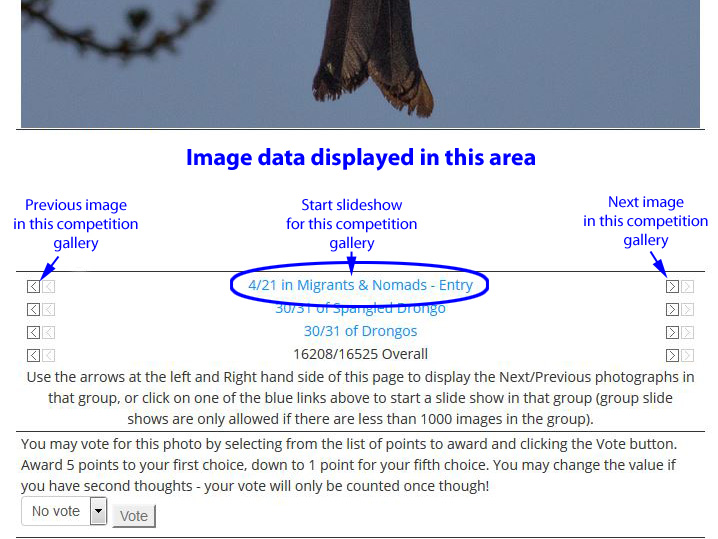
The slide show will display each image for 5 seconds (default - you can change this in your My Account page on the Home menu when you are logged in). During the slide show, both the image ID number and the number in the gallery are displayed below the image; you can note these down for reference so you can later return to the image to examine it more closely, and/or record your vote for it. Clicking the Close button (at bottom-right of the slide show window) will return you to the full size image view for the image in the slideshow at the time; you can return to the slide show which will resume from the image you stopped at. This is a convenient way to review images quickly at near full-size in the slide show, and at full size in the image page.
Voting
The voting section, at the bottom of the image view page (see screenshot above), is only visible when you are logged in. It is also not visible if the image you are viewing is yours - you are not allowed to vote for your own images. To record your vote for an image, simply select the number of points you wish to award to the image from the dropdown box, and then click the "Vote" button; this button will become active when you make a selection in the dropdown box. The dropdown box will initially display the points you have awarded to the image; until you vote for an image, it will say "No vote".
The entries in the dropdown box are the point values that you have not already awarded to an image (so you cannot, for example, award 5 points to two images). If you wish to cancel a vote for an image, just select "No Vote" and click the "Vote" button; if you wish to change the number of points you've awarded, select the new value and vote; if the new value you want to award is not available, you will need to remove it from the image that you've already awarded it to.
And that's it! It's really simple and straight-forward, and it enforces the voting rules which we have established. We encourage all our members to participate in voting for competition images, even if you haven't entered any images in them.






